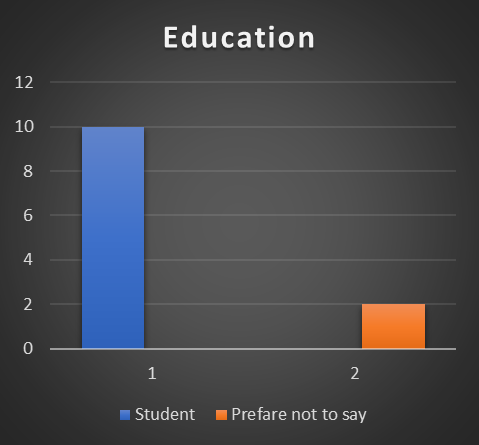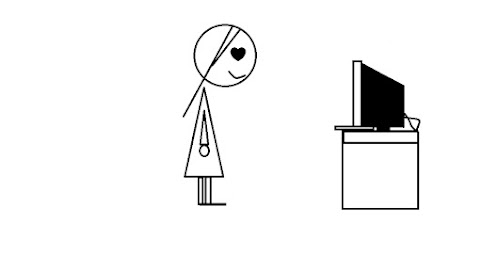|
| (1) |
In Outlook you can exchange emails, create contacts, segregate those contacts in groups such as family, work and there are many more useful, also, standard functions email application has. But I want to show an example of functions a lot of people do not use even if it is very handy. Recently, we were learning about time management and its impact on students. In Outlook you can create a to-do list, manage it, categorise, add to your calendar, set reminder and so on ( Boyce, 2010).
In Outlook you can exchange emails, create contacts, segregate those contacts in groups such as family, work and there are many more useful, also, standard functions email application has. But I want to show an example of functions a lot of people do not use even if it is very handy. Recently, we were learning about time management and its impact on students. In Outlook you can create a to-do list, manage it, categorise, add to your calendar, set reminder and so on.
 |
| (2) |
As I mentioned, to-do list icon is available on the top of the right corner next to the setting option. When pressed new tab will appear with to-do list. Here, as you can see on the photo number 2, opens easy to use time management tool. You can create lists for studies and daily life. All tasks can be categorised by adding hashtag, labelled, moved, added to the calendar, set a reminder, deadlines and so on. This amazing function of Outlook is very helpful for anyone with busy lifestyle.
 |
| (3) |
As an example, on the picture 3 you can see I added category DMU. I created a task by pressing on option 'Add a task' , and steps I must complete. Steps can be added or removed on the right side window.Also, there can be set a reminder for the next day, task can be labelled and added to the Outlook calendar. By clicking on circle next to the task it will be marked as completed, however, it is reversable.
References